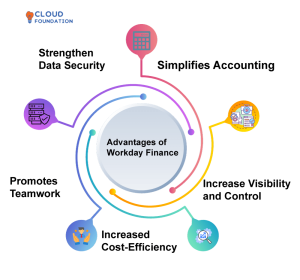Core App Dashboard Features to Streamline Work
Tools that reduce complexity and increase productivity are indispensable for effective task management in the modern professional world.
Core app dashboards are powerful centers for aggregating all essential tools and data. They simplify workflows by combining all necessary features, such as task management, communication, and performance tracking, in one place.
Core app dashboards help eliminate the juggling of multiple apps, enabling clear focus on what matters to individuals and teams, whether leading a project or supervising the whole team. They bring structure to chaos.

Unified Interface for Centralized Control
This is the great feature of core app dashboards: a central tool-integrated interface. Most employees waste time switching through various forms of communication, analytics to track projects, and even hosting internal documents across so many different platforms in the workplace.
This constant app-switching not only wastes time but also causes what’s commonly known as app fatigue. Core app dashboards eliminate inefficiencies by bringing all critical tools together into one easily accessible location.
For example, a dashboard might integrate project management software, an email platform, and even CRM all onto one page. Such integration would call for users to change their tasks, check for emails, and view progress in one place without navigating through various apps. This results in getting rid of most distractions and increasing speed in the workflow, ensuring that no crucial information is missed.
Core app dashboards help users avoid confusion by providing a unified interface, keeping them focused on what’s important, and getting things done quickly.
Real-Time Analytics and Reporting
Another distinct feature core app dashboards offer is real-time analytics. Real-time information is necessary to facilitate decisions in fast-paced organizations based on facts rather than instincts. Core app dashboards offer a user experience with live insights into projects, team timelines, and financials. Metrics are presented most commonly through charts, graphs, or heat maps.
Real-time data helps teams notice patterns and potential bottlenecks and adjust their strategy accordingly. For instance, if a project is behind schedule, the dashboard may present this problem to managers so they can reallocate resources or set priorities accordingly.
Thus, core app dashboards enforce data-driven decision-making while ensuring teams remain agile and responsive in today’s dynamic work environment.
Customization for Individual and Team Needs
Undoubtedly, different teams and people have unique workflows and no one-size-fits-all. Dashboards of core apps, thus, directly address this problem by offering tremendous customization capabilities. Users may pick the layout for the dashboard, which tools they want to be seen, and further settings for specific roles and responsibility needs. As such, it ensures that the user adapts to what suits his needs rather than vice versa.
With teams, it’s possible to customize, meaning that the dashboard can be set up around shared goals and priorities. For instance, a marketing team may want to focus on campaign tracking and social media analytics tools. In contrast, a development team could find it beneficial to focus on bug tracking and sprint progress. This flexibility makes those core app dashboard very helpful for static workflows and dynamic, changing projects.
Tools for Task and Time Management
One of the most productive workflow areas is effective task and time management. Core app dashboards do very well in this area.
They consolidate standard features such as interactive calendars, task lists, and automated reminders into one platform. Centralized use of these tools helps a dashboard ensure that schedules are followed, deadlines are met, and things are kept to the point.
Advanced features of task dependencies and progress tracking enhance productivity. Teams can now view interconnections between tasks, spot critical paths, and intervene to prevent delays from becoming tangles.
This helps ensure that individuals or teams are always fully aware of where they stand while minimizing the chances of missing deadlines and promoting accountability.
Collaboration and Communication Features
Communication is the key to success in a growing collaborating work environment. Core app dashboard promote team collaboration by integrating messaging, document sharing, and collaborative workspace. Any number of tools is optional for communication and document exchange among teams, as they can interact by exchanging information on the same platform.
The integration helps remove the silos: everyone gets on the same page, where team members have a shared chat for discussing project updates with access to relevant files in real-time and providing feedback directly from the dashboard.
Such seamless interaction strengthens relationships, further prompts problem-solving, and accelerates the completion of projects.
Conclusion
Core App Dashboard may not be just productivity tools or balancers but are undeniably more about streamlining workflows within fast-paced realities. By integrating core functionalities within one interface, enabling live analytics, and customizing to suit particular needs, they empower people and teams to work smarter and complete things better.
Under the light of well-managed tasks, communication, and support for informed decision-making, core dashboards of apps are an entrance to an organized, productive future. Taking on such a dashboard is not a step forward but a long-term investment in your success.