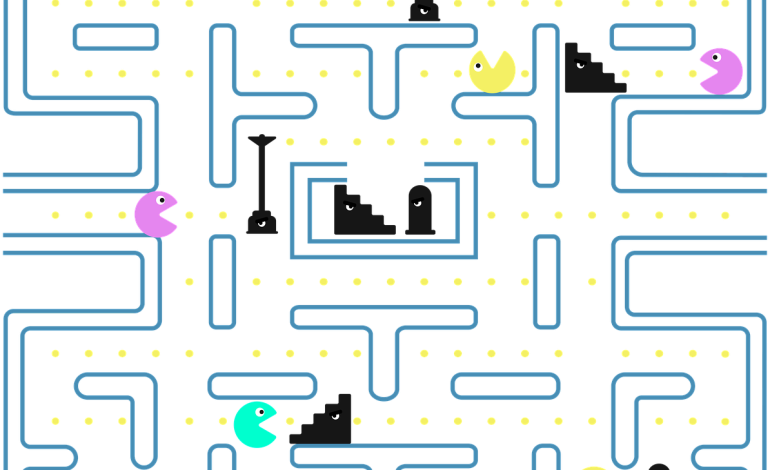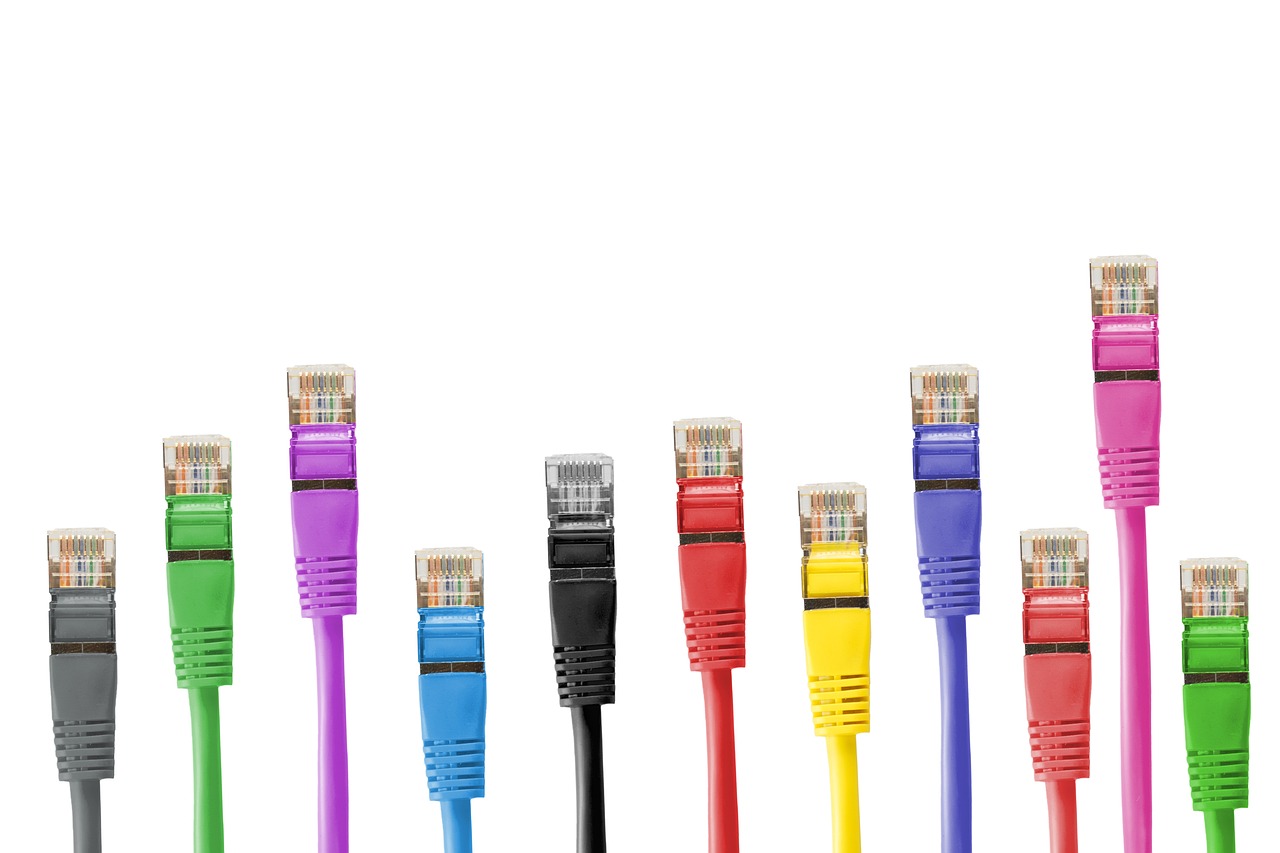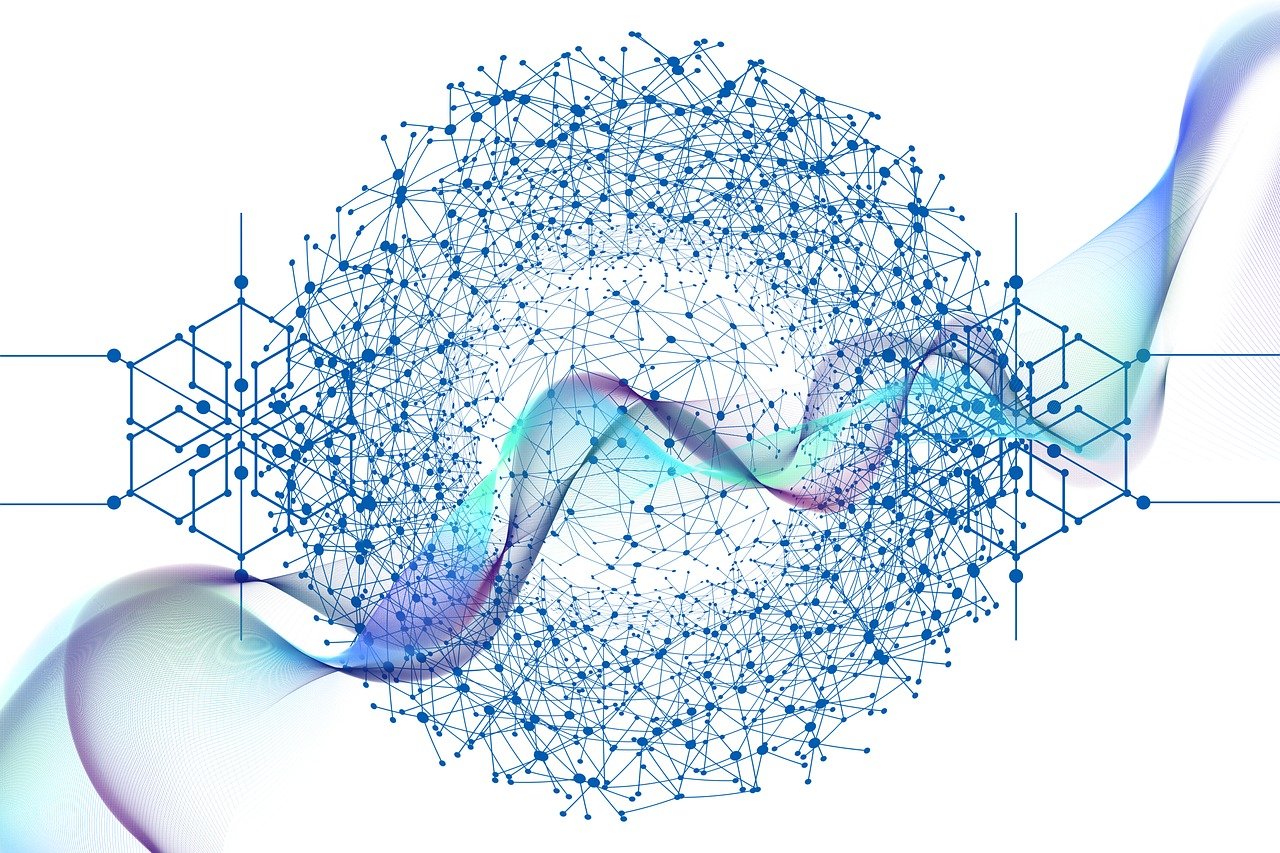Building the Ultimate Gaming PC: A Step-by-Step Guide
IMAGE CREDIT: PIXABAY
Building the ultimate gaming PC is every enthusiast’s dream. Whether you’re looking for high-end performance for AAA games, virtual reality (VR), or streaming, assembling a custom gaming rig can provide the power and personalization that pre-built systems just can’t match. However, building the best gaming computer requires knowledge, precision, and an understanding of the components that make a PC perform at its peak. In this guide, we’ll explore how to build the ultimate gaming setup, what to expect in terms of cost, and provide tips for getting the most out of your new PC.
Building the Ultimate Gaming Setup: What You Need to Know
When it comes to building the ultimate gaming setup, it’s not just about the PC itself—your entire environment matters. A good gaming setup includes everything from the gaming desk and chair to the monitors and audio equipment. However, the foundation of any setup is the gaming PC.
What Makes a Great Gaming PC?
A great gaming PC is built to handle modern games at high frame rates, with support for features like ray tracing, ultra settings, and high resolutions. To build the ultimate gaming PC, you’ll need to pay attention to the following key components:
- Processor (CPU): The CPU is the heart of your gaming computer. For top-tier gaming, you’ll want something like an Intel Core i9 or AMD Ryzen 9, which provides ample multi-core performance for modern games and streaming.
- Graphics Card (GPU): Arguably the most crucial component for gaming, a powerful GPU such as the NVIDIA GeForce RTX 3080 or AMD Radeon RX 6800 XT will ensure smooth gameplay and eye-popping graphics.
- Motherboard: The motherboard should be compatible with your chosen CPU and offer features like PCIe 4.0, plenty of RAM slots, and solid cooling options. Popular choices include ASUS ROG, MSI MPG, and Gigabyte AORUS boards.
- RAM: Aim for at least 16GB of high-speed DDR4 RAM to ensure smooth multitasking and gaming performance. If you plan on running memory-intensive tasks like streaming or video editing, 32GB is ideal.
- Storage: Speed is key for loading times. A solid-state drive (SSD) of at least 1TB will give you fast load times, while a secondary hard drive (HDD) can offer more storage for games, videos, and other files.
- Power Supply Unit (PSU): A high-quality PSU is crucial to power your PC reliably. Look for one with enough wattage to handle your components (at least 750W) and from reputable brands like Corsair, EVGA, or Seasonic.
- Cooling System: Good cooling is essential to maintain performance. You can either go for air cooling with top-tier fans or invest in a liquid cooling system for better thermal management.
- Case: The PC case should provide good airflow and ample space for your components. Consider factors such as size, cable management, and cooling options when selecting a case. Brands like NZXT, Fractal Design, and Phanteks offer excellent options.
How Much Would a Good Gaming PC Cost to Build?
The cost of building the ultimate gaming PC varies depending on the components you select. Here’s a rough breakdown:
- Budget Build: Around $800–$1,200
- A budget gaming PC can handle most games at 1080p with medium to high settings. You’ll likely opt for a mid-range GPU like the NVIDIA GTX 1660 or AMD Radeon RX 5600 XT.
- Mid-Range Build: Around $1,500–$2,500
- A mid-range build will allow you to game at 1440p or 4K with high settings, featuring GPUs like the NVIDIA RTX 3070 or AMD Radeon RX 6700 XT.
- High-End Build: $3,000 and beyond
- Building the ultimate gaming PC with cutting-edge performance involves choosing components like the NVIDIA RTX 3080/3090 or AMD RX 6900 XT, paired with the latest CPUs, fast SSDs, and custom cooling solutions.
The cost will also vary based on your region, availability of parts, and current market trends. Keep in mind that prices fluctuate, especially for GPUs, due to high demand.
Building a Gaming PC Guide: Step-by-Step Process
If you’re wondering how to build a gaming PC, here’s a step-by-step guide to help you along the way:
- Preparation:
- Gather your components, tools (like screwdrivers), and a clean, static-free workspace.
- Ensure your components are compatible, especially the CPU and motherboard, and the GPU’s size with the case.
- Install the CPU:
- Start by installing the CPU into the motherboard’s socket. Align the pins or notches, carefully seat it, and secure it.
- Apply Thermal Paste:
- If you’re using air or liquid cooling, apply a small amount of thermal paste to the CPU before installing the cooler to improve heat transfer.
- Install RAM:
- Insert the RAM into the motherboard’s DIMM slots. Press down until it clicks into place, ensuring it’s properly seated.
- Install the Motherboard into the Case:
- Mount the motherboard inside the case using screws. Make sure it’s aligned with the I/O shield and power connectors.
- Install the Graphics Card:
- Insert the GPU into the PCIe slot and secure it to the case. Don’t forget to connect the power cables from the PSU.
- Install Storage Drives:
- Mount your SSD/HDD in the designated drive bays. Connect them to the motherboard and PSU.
- Connect Power Supply:
- Connect the power cables from the PSU to the motherboard, GPU, storage devices, and any other components that need power.
- Cable Management:
- Use cable ties to keep cables neat and out of airflow pathways. Proper cable management helps maintain airflow and makes the PC look cleaner.
- Testing and Boot:
- After everything is connected, plug in the PC and power it up. Check for BIOS updates, test all components, and install your operating system.
Building the Best Gaming Computer: Additional Tips
- Overclocking: If you’re looking for that extra bit of performance, consider overclocking your CPU or GPU, but be mindful of temperature and stability.
- Future-Proofing: Choose components that will remain relevant for the next few years, especially the GPU and CPU.
- Monitor and Peripherals: To complete your ultimate gaming setup, consider investing in high-refresh-rate monitors (144Hz or 240Hz), a mechanical keyboard, and a gaming mouse.
Conclusion
Building the ultimate gaming PC is a rewarding process that gives you full control over your gaming experience. Whether you’re aiming for a budget setup or an all-out high-end rig, understanding the components and their performance impact is crucial. By following a clear building guide and carefully selecting the right components, you can create a system tailored to your needs. Remember that building the best gaming computer isn’t just about raw power; it’s about balancing performance, aesthetics, and budget.