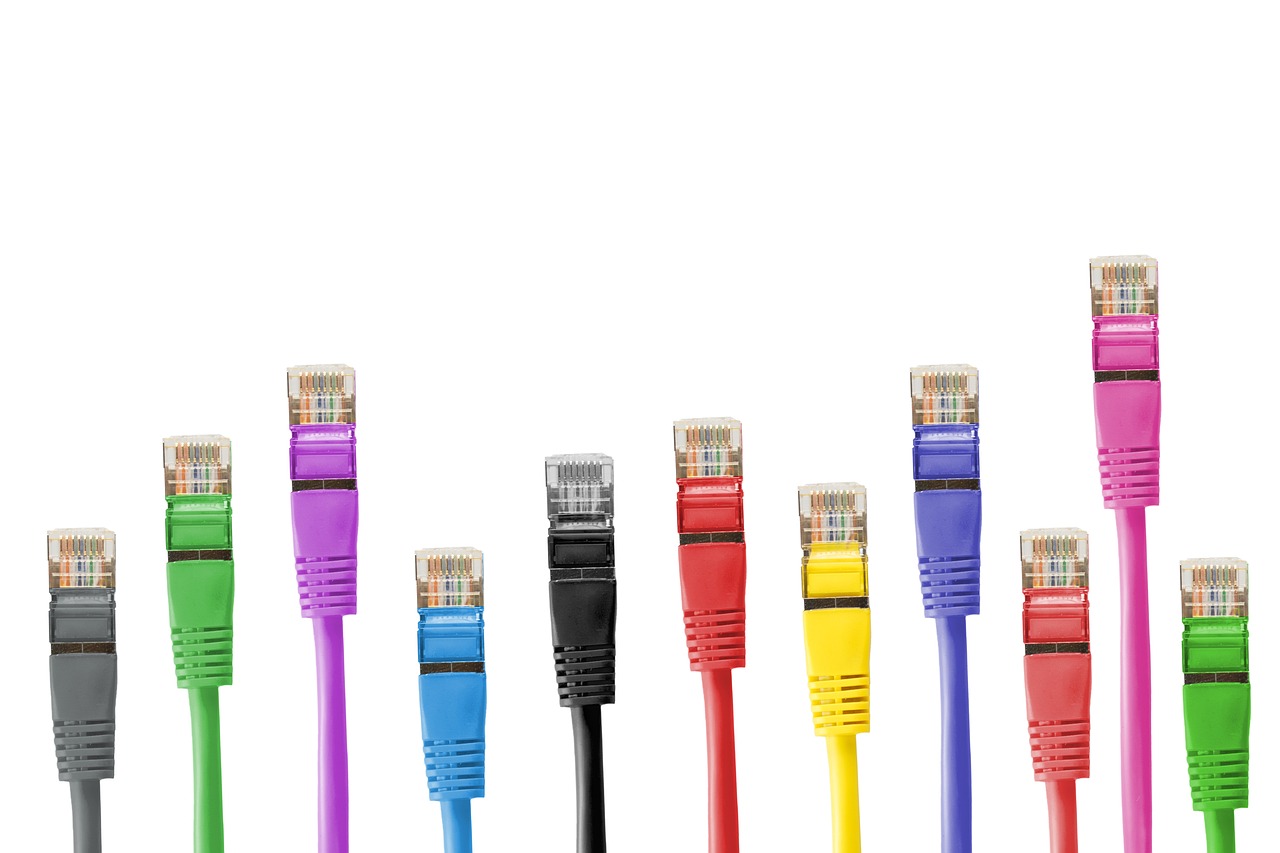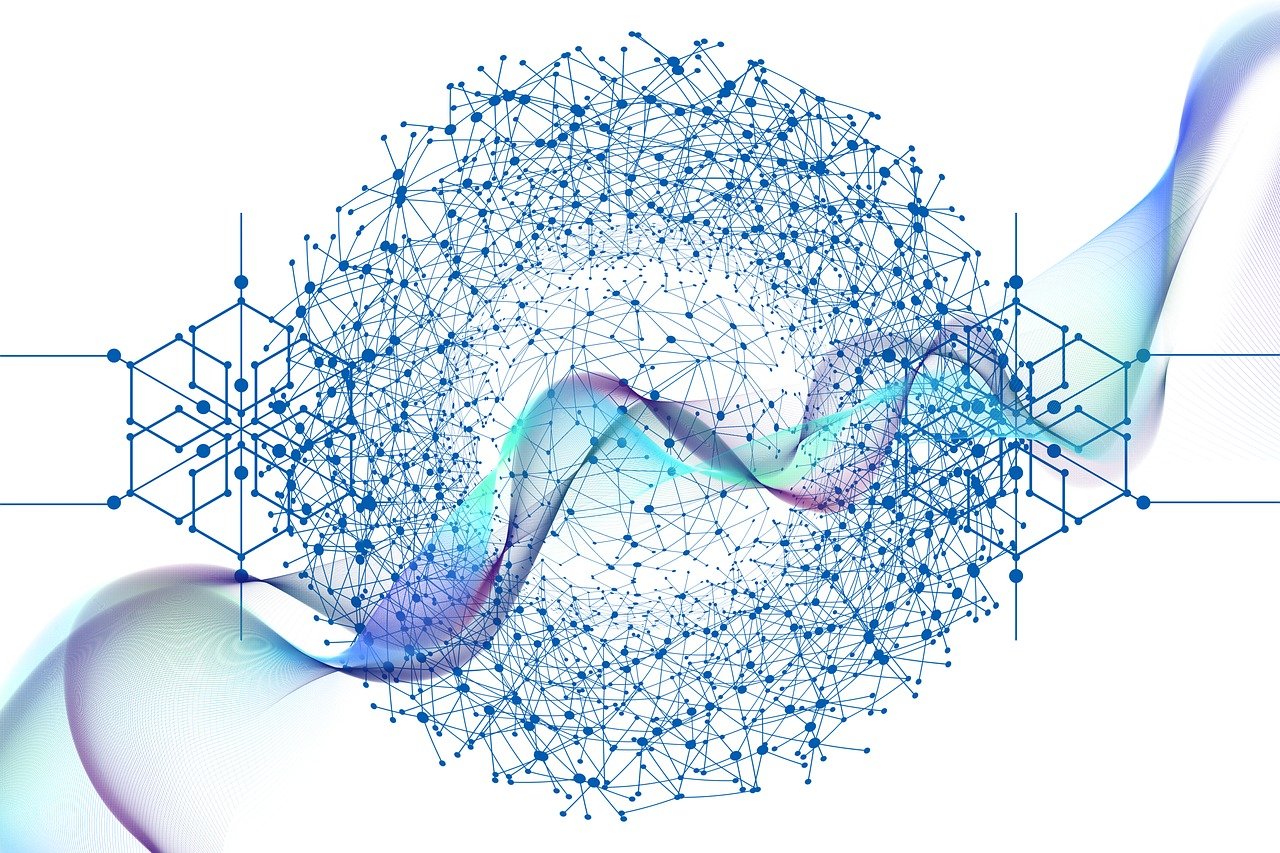The Best Computers for Gaming, Design, Productivity, and Content Creation in 2024
IMAGE CREDIT: PIXABAY
In the world of computers, one size does not fit all. Whether you’re seeking a computer for gaming, a computer to draw, a workstation for productivity, or a system for content creation, choosing the right machine is essential. In 2024, there’s an array of powerful systems designed to boost your productivity, creativity, and gaming experience. Let’s explore the best computers for gaming, graphic design, productivity, and content creation, and find the right one for you.
What Computer Is Best for Gaming in 2024?
For gaming, a computer must offer exceptional graphics, a powerful CPU, and fast storage. Below are some top options for gamers:
- Alienware Aurora R15:
- CPU: Intel Core i9
- GPU: NVIDIA GeForce RTX 4080
- RAM: 32GB
- Storage: 1TB SSD
- Why it’s great: The Alienware Aurora R15 is ideal for gamers seeking 4K gaming with RTX 4080 graphics and an Intel Core i9 processor for lightning-fast gameplay.
- Razer Blade 15 Advanced:
- CPU: Intel Core i7
- GPU: NVIDIA GeForce RTX 3070/3080
- RAM: 16GB/32GB
- Storage: 512GB/1TB SSD
- Why it’s great: A sleek and powerful gaming laptop, the Razer Blade 15 Advanced is perfect for VR gaming and streaming, delivering incredible performance and portability.
Best Computers for Design and Drawing
For graphic designers and artists, the best computers should feature high-resolution displays, color accuracy, and powerful performance. Here are the top choices:
- Apple iMac 24-inch (M1 Chip):
- CPU: Apple M1 Chip
- GPU: Integrated Apple GPU
- RAM: 8GB/16GB
- Storage: 256GB/512GB SSD
- Why it’s great: Known for its Retina 4.5K display and color accuracy, the iMac 24-inch is perfect for digital artists and graphic designers.
- Microsoft Surface Studio 2:
- CPU: Intel Core i7
- GPU: NVIDIA GTX 1070
- RAM: 16GB
- Storage: 1TB SSD
- Why it’s great: The Surface Studio 2’s 28-inch touchscreen makes it a fantastic choice for designers and illustrators, offering a natural workflow with its stylus integration.
Best Computers for Content Creation: Power and Precision for Creators
Content creators need powerful computers with fast processing, excellent display quality, and reliable storage. Here are the best choices for video editing, graphic design, 3D modeling, and more:
- Apple MacBook Pro 16-inch (M1 Pro / M1 Max):
- CPU: Apple M1 Pro/Max (up to 10-core)
- GPU: Integrated Apple GPU (up to 32-core)
- RAM: 16GB / 32GB
- Storage: 512GB / 1TB SSD
- Why it’s great: With its incredible display and processing power, the MacBook Pro 16-inch is perfect for video editors and graphic designers who need seamless multitasking.
- Dell XPS 17:
- CPU: Intel Core i7 / i9
- GPU: NVIDIA GeForce RTX 3060/3080
- RAM: 16GB / 32GB
- Storage: 1TB SSD
- Why it’s great: The Dell XPS 17 offers powerful CPU and GPU for high-definition video editing and graphic design, with a 17-inch screen for precise work.
- Razer Blade 15 Studio Edition:
- CPU: Intel Core i7
- GPU: NVIDIA Quadro RTX 5000
- RAM: 32GB
- Storage: 1TB SSD
- Why it’s great: Designed for professionals in 3D modeling, video editing, and graphic design, the Razer Blade 15 Studio Edition offers performance with an excellent Quadro RTX 5000 GPU.
Best Computers for Productivity: Work Efficiently and Seamlessly
For those who need a computer for office work, multitasking, and general productivity tasks, the focus should be on speed, reliability, and comfort. Here are some of the top systems for work-related tasks:
- Lenovo ThinkPad X1 Carbon Gen 10:
- CPU: Intel Core i7 / i9
- GPU: Integrated Intel Iris Xe
- RAM: 16GB / 32GB
- Storage: 512GB / 1TB SSD
- Why it’s great: The ThinkPad X1 Carbon is built for productivity. Its lightweight design, long battery life, and fast Intel Core processors make it ideal for professionals who need to work on the go.
- Apple MacBook Air M2:
- CPU: Apple M2 Chip
- GPU: Integrated Apple GPU
- RAM: 8GB / 16GB
- Storage: 256GB / 512GB SSD
- Why it’s great: For those seeking productivity on the move, the MacBook Air M2 delivers great performance with long battery life, making it perfect for professionals who need a reliable, portable machine.
- HP Spectre x360 14:
- CPU: Intel Core i7
- GPU: Intel Iris Xe
- RAM: 16GB
- Storage: 512GB SSD
- Why it’s great: The HP Spectre x360 is an excellent convertible laptop that’s perfect for productivity. With its 360-degree hinge, it’s perfect for professionals who need flexibility between work and entertainment.
What Computer Language Should I Learn for Content Creation?
For tech-savvy individuals interested in content creation from a coding perspective, here are some languages to consider learning:
- Python: Ideal for automation, AI, and generative art.
- JavaScript: Great for creating interactive websites and dynamic web content.
- C++: A go-to language for game development, 3D rendering, and other graphic-intensive tasks.
- HTML/CSS: Essential for web design and development.
Conclusion: Finding the Right Computer for Your Needs
Whether you’re a gamer, designer, content creator, or professional needing a productivity powerhouse, the right computer can significantly impact your workflow and experience. From the best computer for gaming like the Alienware Aurora R15, to graphic design machines like the Apple iMac 24-inch and Dell XPS 17, each system is built for a specific purpose.
For content creators, the MacBook Pro 16-inch and Razer Blade 15 Studio Edition provide unparalleled power and precision, while productivity-focused systems like the Lenovo ThinkPad X1 Carbon and HP Spectre x360 ensure efficient multitasking and reliable performance.
The key to finding your perfect machine is knowing what tasks you’ll use it for — and picking a computer that aligns with your specific needs.
RELATED TOPIC
WAVR-297: Revolutionizing Performance and Efficiency in Modern Computers – TECH GROWE